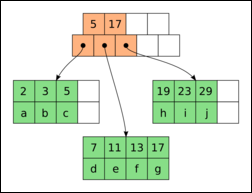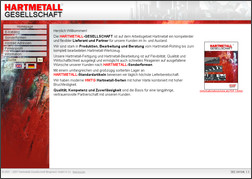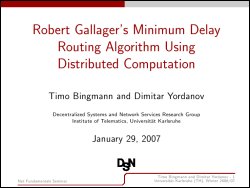The zlib library can be found on virtually every computer. It is THE general-purpose lossless patent-free compression library.
This small C++ code snippet features a pair of functions which use this ubiquitous library to compress ordinary STL strings. There are many uses for this code snippet, like compressing string data stored in a database or binary data transfered over a network. Keep in mind that the compressed string data is binary, so the string's c_str() representation must be avoided.
To compile the following small program use "gcc testzlib.cc -o testzlib -lz" where testzlib.cc is the code.
#include <string>
#include <stdexcept>
#include <iostream>
#include <iomanip>
#include <sstream>
#include <zlib.h>
std::string compress_string(const std::string& str,
int compressionlevel = Z_BEST_COMPRESSION)
{
z_stream zs;
memset(&zs, 0, sizeof(zs));
if (deflateInit(&zs, compressionlevel) != Z_OK)
throw(std::runtime_error("deflateInit failed while compressing."));
zs.next_in = (Bytef*)str.data();
zs.avail_in = str.size();
int ret;
char outbuffer[32768];
std::string outstring;
do {
zs.next_out = reinterpret_cast<Bytef*>(outbuffer);
zs.avail_out = sizeof(outbuffer);
ret = deflate(&zs, Z_FINISH);
if (outstring.size() < zs.total_out) {
outstring.append(outbuffer,
zs.total_out - outstring.size());
}
} while (ret == Z_OK);
deflateEnd(&zs);
if (ret != Z_STREAM_END) {
std::ostringstream oss;
oss << "Exception during zlib compression: (" << ret << ") " << zs.msg;
throw(std::runtime_error(oss.str()));
}
return outstring;
}
std::string decompress_string(const std::string& str)
{
z_stream zs;
memset(&zs, 0, sizeof(zs));
if (inflateInit(&zs) != Z_OK)
throw(std::runtime_error("inflateInit failed while decompressing."));
zs.next_in = (Bytef*)str.data();
zs.avail_in = str.size();
int ret;
char outbuffer[32768];
std::string outstring;
do {
zs.next_out = reinterpret_cast<Bytef*>(outbuffer);
zs.avail_out = sizeof(outbuffer);
ret = inflate(&zs, 0);
if (outstring.size() < zs.total_out) {
outstring.append(outbuffer,
zs.total_out - outstring.size());
}
} while (ret == Z_OK);
inflateEnd(&zs);
if (ret != Z_STREAM_END) {
std::ostringstream oss;
oss << "Exception during zlib decompression: (" << ret << ") "
<< zs.msg;
throw(std::runtime_error(oss.str()));
}
return outstring;
}
int main(int argc, char* argv[])
{
std::string allinput;
while (std::cin.good())
{
char inbuffer[32768];
std::cin.read(inbuffer, sizeof(inbuffer));
allinput.append(inbuffer, std::cin.gcount());
}
if (argc >= 2 && strcmp(argv[1], "-d") == 0)
{
std::string cstr = decompress_string( allinput );
std::cerr << "Inflated data: "
<< allinput.size() << " -> " << cstr.size()
<< " (" << std::setprecision(1) << std::fixed
<< ( ((float)cstr.size() / (float)allinput.size() - 1.0) * 100.0 )
<< "% increase).\n";
std::cout << cstr;
}
else
{
std::string cstr = compress_string( allinput );
std::cerr << "Deflated data: "
<< allinput.size() << " -> " << cstr.size()
<< " (" << std::setprecision(1) << std::fixed
<< ( (1.0 - (float)cstr.size() / (float)allinput.size()) * 100.0)
<< "% saved).\n";
std::cout << cstr;
}
}