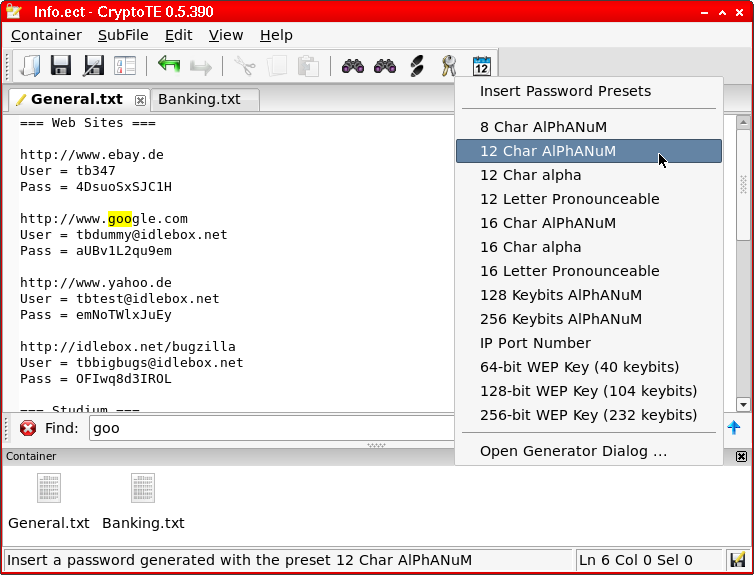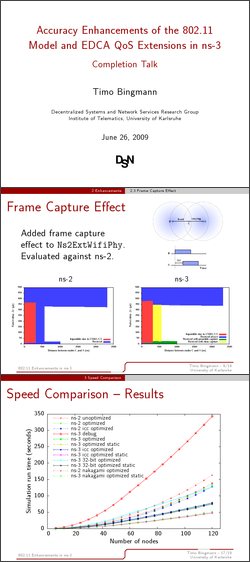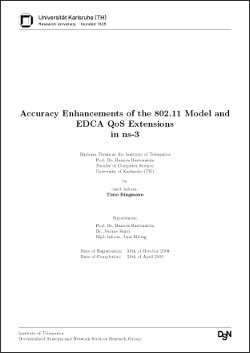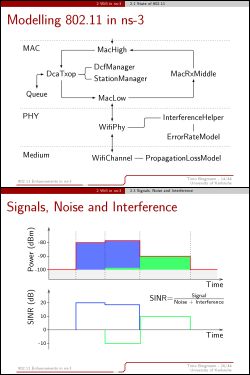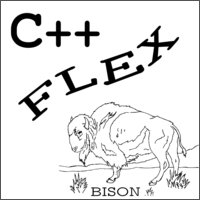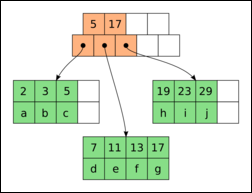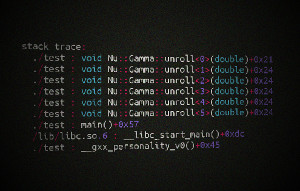Experiences Producing a Screencast on Linux for CryptoTE
Posted on 2009-08-17 11:25 by Timo Bingmann at Permlink with 0 Comments. Tags: #linux #vncrec
While publishing screenshots for CryptoTE (nice cross-platform text editor with integrated cryptography) the idea of making a short tutorial screencast came up. A screencast is basically a video made directly from the computer screen with no camera involved. Usually speech comments are added to create a sort of impromptu screen presentation. Thus I could show off the cool features of CryptoTE, and people could see what the program is about without installing it.
So far the cool and very trendy idea, now for sorting out the technical difficulties in making such a video. In theory a screencast video should be well compressible with a lossless codec. Unresized screenshots in full-resolution are also better compressed using the lossless PNG format than with JPEG, the PNG files are much smaller and show no blurry edges. Similarly screencasts, being only a sequence of full-resolution, losslessly recorded screenshots with some little mouse-movement, should be compressed losslessly.
On the digital inspiration blog I found a detailed "Screencasting Software Guide - Review of Desktop Screen Recording Tools" for all platforms. However, because my primary operating system is Linux (and since I also wanted to show that in the screencast), the range of tools that actually work is very limited.
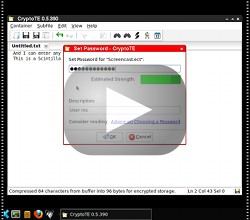
![[150x150] CryptoTE Icon [150x150] CryptoTE Icon](/2009/cryptote/thumb.png)